
Spider Jump
6,161
Join Spider-Man on an adrenaline-pumping journey in Spider Jump! Leap and swing your way through a vibrant, open-world city, using your trusty webs to zip between skyscrapers and avoid obstacles. Master cool acrobatic moves and battle classic villains in exciting confrontations. Enjoy breathtaking graphics and fast-paced action that bring the excitement of being a superhero to life. Whether you're rescuing civilians or taking down bad guys, prepare for an unforgettable experience filled with daring jumps and thrilling swings.
Recommended Games
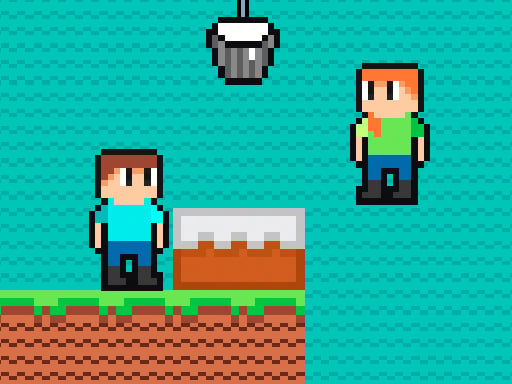
★ 4.6
Brothers are making a cake
Press S or Down Arrow to push opponents. Accumulate the highest points within 120 seconds to win. Navigate using WASD or Arrow keys.
5,836

★ 4.7
FLEET BLAST
Use MOUSE for Controls Drag fleets with the mouse and place them on the board. Click on grid positions to blast fleets.
4,017

★ 4.0
Dungeon Adventures
W - Jump higher or double jump A - Move Left to dodge obstacles or reach lower platforms D - Move Right to explore or collect items Double Jump Active allows you to leap over gaps or avoid dangers twice in quick succession
6,662

★ 4.5
CircleFly
Control the circular object by tapping the screen to start its movement to the right. It keeps moving in that direction until it hits a wall. Upon collision with a wall, it switches direction to the left. After changing direction, you must
5,985

★ 4.4
Avoid the Sharks
In this game, control your swimmer by touching the screen to move left or right, avoiding approaching sharks. On desktops, utilize the mouse to direct your swimmer's movements, swiftly shifting left and right to dodge the hungry sharks.
5,760

★ 4.8
Spider Jump
Click or tap the screen to interact and progress through the game. Use these inputs to respond to in-game prompts and solve challenges.
6,161

★ 4.7
Free Fly
Tap the screen to make the bee soar upwards. Avoid clouds and obstacles by skillfully navigating. Collect honeycombs to boost your score. Stay aloft for as long as possible while gathering honeycombs for high scores.
7,394
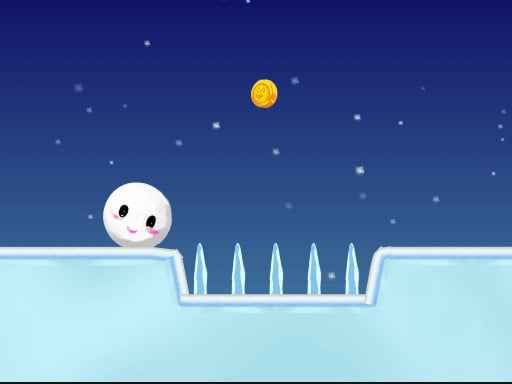
★ 4.3
SnowBall Adventure
Use the right arrow key to advance your character forward in the game. Press the left arrow key to move your character backward. Tap the spacebar to make your character jump, allowing you to clear obstacles or reach higher platforms.
3,874

★ 4.9
Minecraft Blockman Go
Click or tap on the screen to interact with the game elements. Use these inputs to navigate, select options, or trigger actions as indicated by the in-game prompts.
7,247
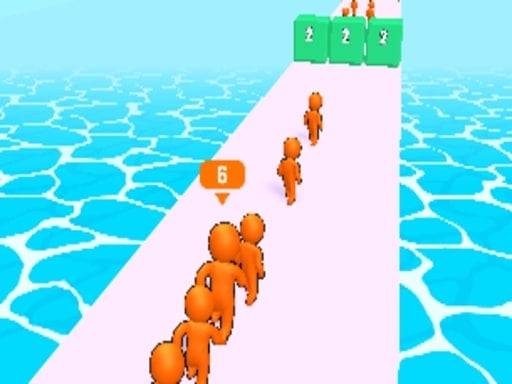
★ 4.3
Leader Follow
Click or tap the screen to interact and play
4,498
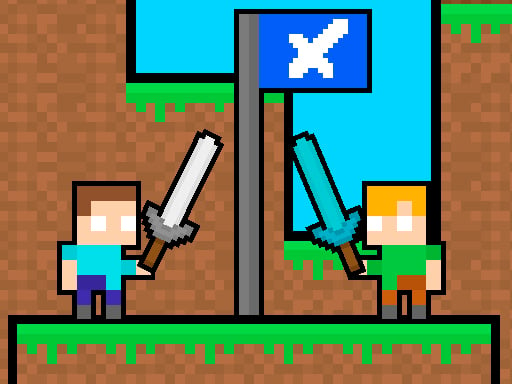
★ 4.1
Friends Battle Swords Drawn
The red team uses WASD keys to move, while the blue team navigates with arrow keys. Both teams aim to secure their flag for 20 seconds. Players can eliminate opponents by pressing 'S' or the 'DOWN ARROW'.
7,122

★ 4.5
Ratomilton Red Light Green Light
In mouse only gameplay, players navigate and interact entirely through their computer mouse. Clicking, dragging, and hovering over elements within the game world serve as the primary means of control. This setup challenges players to develop precision and timing, focusing solely on visual cues and spatial awareness to achieve objectives.
4,117

★ 4.1
Grimace Monster Dop Story
Click or tap on the screen to interact with the game elements. Use these inputs to progress through levels or achieve objectives as directed by the in-game instructions.
5,571

★ 4.7
Farmers Island
Click or tap the screen to interact and progress through the game. Use these inputs to respond to in-game prompts, solve puzzles, and engage with the environment for an immersive experience.
5,421

★ 4.9
Skyblock Parkour Easy Obby
Navigate using arrow keys for the Obby character and WASD for the Girl Friend in both mobile and desktop versions for smooth playability across devices.
3,793

★ 4.8
Catch Him
Click or tap the screen to interact and progress through the game. Use these inputs to trigger events, select options, and control actions within the game environment.
7,641

★ 4.3
MultiplArrow
Click or tap the screen to interact and progress in the game.
4,392
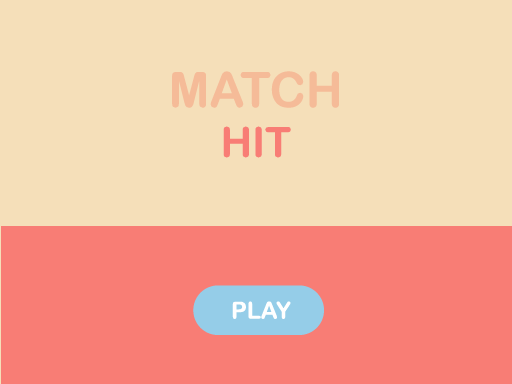
★ 4.7
Match Hit
In mouse touch gameplay, players navigate using simple gestures on their device's screen. Tapping initiates actions, dragging moves characters or objects, and swiping can change directions or activate abilities. This intuitive design ensures accessibility, allowing users to focus on strategy and enjoyment rather than complex controls.
7,300

★ 4.8
Skate Boy
Click or tap on the screen to interact and play.
6,385
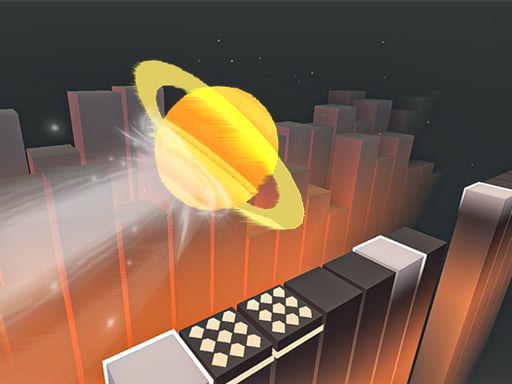
★ 4.9
Bounce Run
Click or tap on the screen to interact and play.
6,069